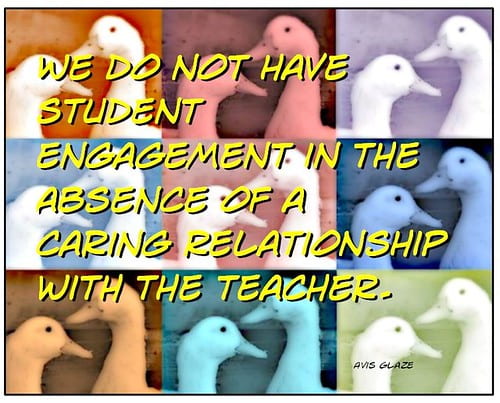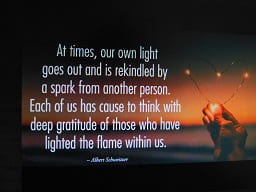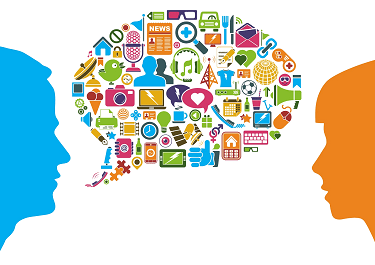The phrase “perception is reality” could not ring truer in online education. How students perceive their online courses and instructors significantly influences their engagement and retention in the program. The Teacher Evaluation by Students (TEBS) survey that students complete at the end of each course asks for their perceptions of the overall course and its instructor. Here are some specific strategies that target the feedback from students about their instructors and how you can help foster student success and retention. Each topic listed below correlates with one of the seven questions in the student survey.
Active Participation in Online Discussions:
To receive full credit for their discussion assignments, students must post their thoughts and then respond to two or three (depending on the course) posts from their classmates. Too often, students treat these discussion assignments as just a box to check off – this assignment is done – and no actual discussion is generated. By actively participating in these discussions, professors can pose thought-provoking questions or raise issues that students may not have recognized. Each student’s response to these questions counts as one of their required “responses to others,” and the process can help students feel their contributions are valued, and their voices are heard.
Demonstrating Subject Matter Expertise:
At Belhaven, all professors for a course or content area are credentialed as being qualified to teach that content. It is recognized that our professors have a strong command of the subject matter. Sharing this knowledge with your students can help gain their confidence and trust. Although the course assignments are pre-set in all courses, you can share your expertise, add related resources, and provide relevant real-world examples through your announcements to your class and during any Zoom meetings you might schedule. When students see you as experts in the content, their belief in your course’s educational value is bolstered.
Timely Responses to Student Questions:
In today’s climate of instant gratification, our students want/expect responses to their questions immediately upon those questions being sent to the professor and sometimes do not realize that this expectation is unrealistic. Professors should commit to responding to student questions within 24 hours or sooner and within 48 hours (about 2 days) for inquiries received on weekends. Responding promptly helps develop a sense of your being willing and able to support students as they navigate your course’s assignments.
Efficient Grading Practices:
Grading assignments and providing timely feedback to your students are crucial to retaining students within your course and their program. Per the course guidelines, you should return graded papers and assignments by the Wednesday following the Saturday due date. When students receive their grades on time, they plan their studies more effectively, and this consistency in feedback helps them perceive the course as well-structured and organized.
Providing Personalized Support:
Students often need more assistance than they can find through written assignments or course lectures. You can enhance students’ perception of support by offering assistance when required. This assistance can be provided via whole-class or small-group Zoom meetings, personal phone calls or virtual meetings, whole-class announcements addressing issues and concerns from one student that may impact multiple students in the class, or links to outside resources or videos, or any other way to help students better understand challenging concepts or assignments in your course.
Constructive Feedback for Academic Success:
Feedback is a powerful tool for improvement. For the biggest impact, feedback must be timely and constructive, highlighting areas of strength and focusing on strategies or guidance on areas needing improvement. When students can link your feedback to their work, they see a direct link to their academic growth. Practical, timely, and consistent feedback helps students perceive the course as valuable and worthy of their time and efforts.
Alignment with Grading Criteria:
Consistency is vital when it comes to grading. If rubrics are provided for an assignment, you need to use the rubric when grading. This transparency helps students understand the reasons for any loss of points and increases their perception of fairness in grading and clarity in their assignments.
As stated at the start of this blog, “Perception is reality.” If students perceive their professors to be fair and equitable, if they perceive their courses to be valuable and worthy of their time and effort, and if they believe their professors care about them and want them to succeed, then that is their reality. This mindset makes students more likely to persist, succeed, and graduate. What you do in your classes really can make a difference.