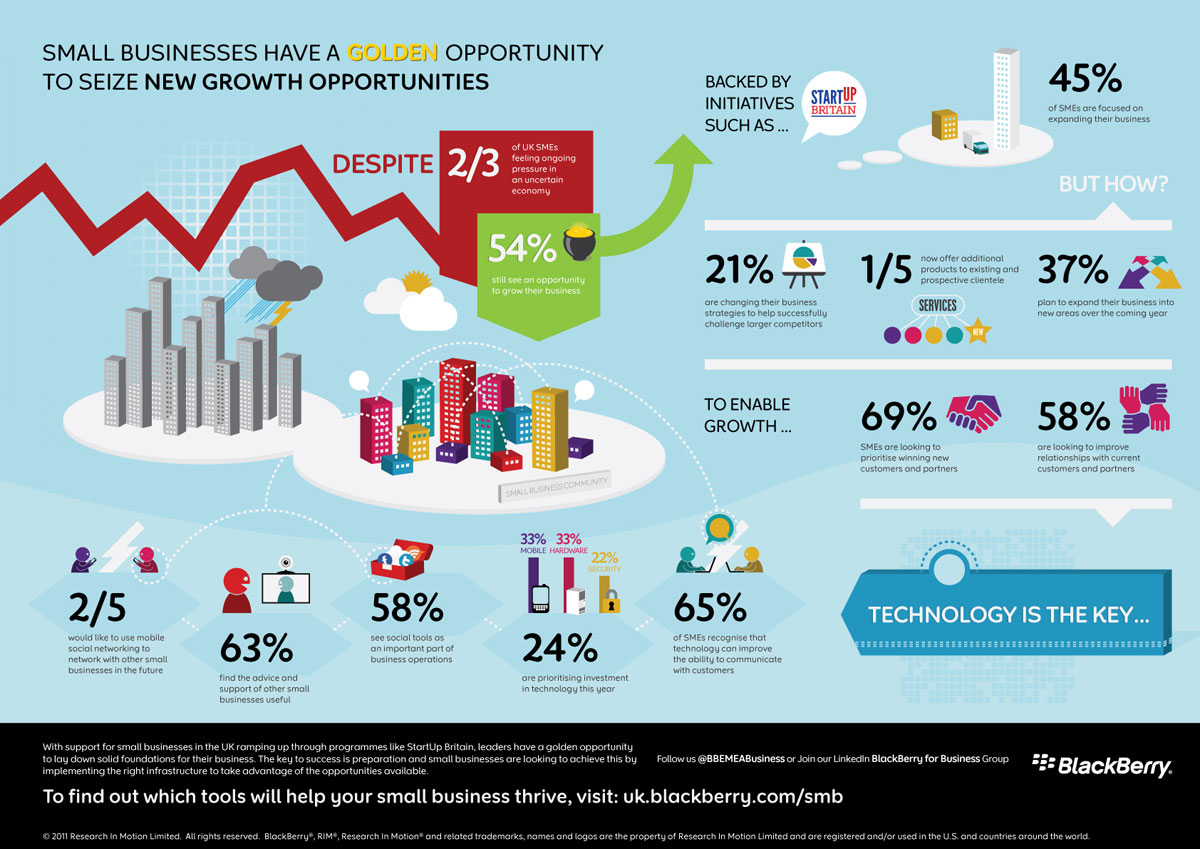M r. Julien Marion presented a webinar on Using Google Docs to Facilitate Team Projects on Tuesday, March 31. Mr. Marion, in addition to serving as the Assistant Director of Admission at Houston and Owner of Move and Dance Fitness Center, is an Adjunct Instructor for Belhaven.
r. Julien Marion presented a webinar on Using Google Docs to Facilitate Team Projects on Tuesday, March 31. Mr. Marion, in addition to serving as the Assistant Director of Admission at Houston and Owner of Move and Dance Fitness Center, is an Adjunct Instructor for Belhaven.
Julien has used Google Docs to make the Team Projects a more positive experience for his students and shared in this webinar some of the exciting possibilities available. He used a highly participative model of presenting and actually invited several of the attendees to join him in editing a document and a presentation (similar to Power Point) live during the webinar. Comments in the chat area were Wow! and Cool! Julien did a great job answering questions and showing several tips and tricks which he has picked up along the way. The evaluations from the end of the webinar all agreed that they took away value worth the time in participating and almost all rated the experience as Exceptional or Superior. The only complaint was that the session wasn’t long enough, leading to the real possibility of a follow-up webinar on this topic in the future.
There is a link to the webinar under “Faculty Resources” within this Blog (see top of page). I’m confident you will find this is an hour well spent.