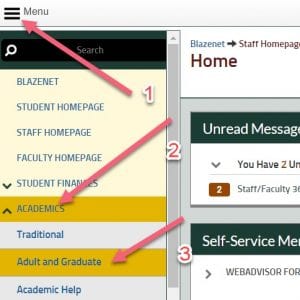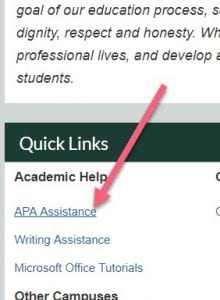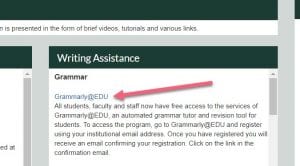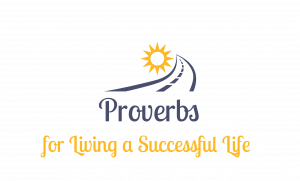I LOVE Grammarly. I installed it on my computer some time ago and I wouldn’t want to try to write without it! It automatically highlights problems in my writing and gives me suggestions to correct them. There are so many things that Grammarly does I’ve included a link to an article which reviews them HERE. I cannot overstate the importance of getting hooked up with Grammarly as soon as possible – ESPECIALLY SINCE IT IS FREE TO YOU AS A BELHAVEN STUDENT!!!!!
Here is how to get connected. Go to Blazenet, Click on the hamburger menu, then Academics, then Adult and Graduate. From the next screen scroll down and click on APA Assistance under Quick Links. The link for Grammarly will be on the right – just follow the directions. This could be a game changer!