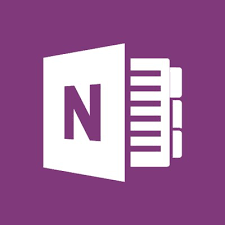I would consider this to be one of the most important tips for anyone, but especially for students. I’m still a student, although not in a formal program, as I am constantly learning and adding information. Two of my Strength’s Finder strengths are related to this: Learner and Input. The largest problem we face is how to effectively manage the information that comes to us through our classes and life in general. I have four strategies for you:



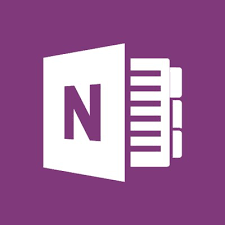
Here is a quick summary of each and how I use them:
Dropbox. It has a downloadable application for your computer which makes it appear as another folder for you to save files to. What happens in the background is that it automatically syncs with the cloud so my data is always backed up. I use this for all my personal files and rarely store anything to a different folder on my computer. It also has cross-platform compatibility so I can access those files from my android phone, my iPad, or where ever I can access a web browser.
Google Drive. Google Drive also stores files and has an application for the computer which makes it available for storing documents/files, which are synced automatically with the cloud. It also has cross-platform compatibility so it has apps for Android, iOS. What I like about Google Drive are the build in applications, e.g. word processor, spreadsheets, presentation, plus a bunch of others. These apps are all built for collaboration so multiple people can work on them at the same time from various locations. Very Cool and Very Useful.
Evernote. I’ve been an Evernote fan for a long time. Essentially think of it as a file cabinet. That would be interesting but think of it as a file cabinet you can easily put things into and carry with you so that you always have access. In some ways, it is similar to Dropbox, but it has a little different functionality, e.g. you can download a web clipper for your favorite browser and “clip” web pages or articles directly to your Evernote account. I have a folder titled “Web Articles” full of things I’ve saved over the years. There is also a download which allows you to “clip” emails to Evernote. Everything is fully searchable and you can allow sharing (which all these programs allow) with whoever you like. For the geeks among us, IFTTT works great with Evernote.
Finally OneNote – it isn’t linked like the others are, since you already have access to it through your free version of Office 365. (Yes, if you didn’t already know it, as a student at Belhaven University you have access to Office 365). OneNote functions almost exactly like Evernote, including web clipper and email clipping.
Honestly, I use these four applications weekly, if not daily. I am able to store stuff, share it with whoever I like, find it when I want it. Here is an example. I have a folder in Evernote labeled Recipes. I take pictures from a magazine of recipes I like with my phone and add them to that folder, or I see it on the web and “clip” it to that folder, or I type it directly into a document, even including a picture of the finished dish. Then I can share it with others in my family, either one recipe or the whole folder. Think of the possibilities! I’ve been doing this for years.
These applications will make you more efficient in practically every aspect of your life. Because they are well known, most other programs can link easily to them in one way or another.
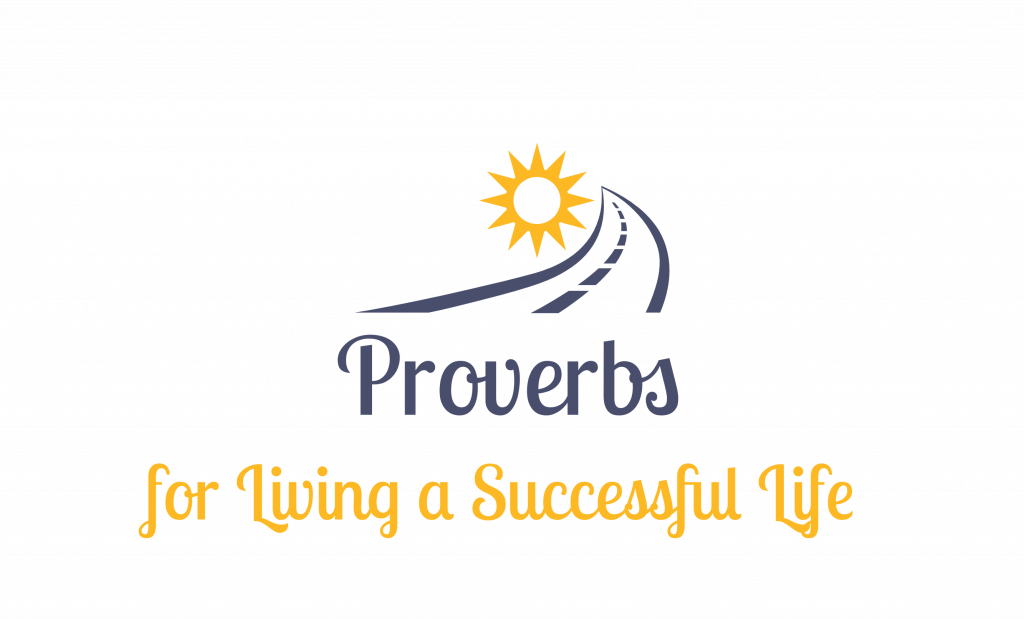 Ethical practice seems to imply righteousness. I know that isn’t the definition of ethical behavior but it is what most of us would understand when someone is said to be ethical. When ethical practice actually does equate with righteousness, then things go well, the business prospers and God is honored. But when your personal or business ethic deviates from righteousness, trouble is not far behind. Check out the video below:
Ethical practice seems to imply righteousness. I know that isn’t the definition of ethical behavior but it is what most of us would understand when someone is said to be ethical. When ethical practice actually does equate with righteousness, then things go well, the business prospers and God is honored. But when your personal or business ethic deviates from righteousness, trouble is not far behind. Check out the video below:
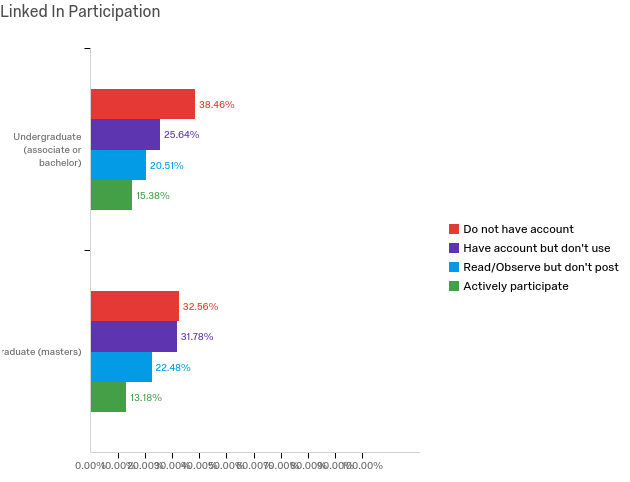
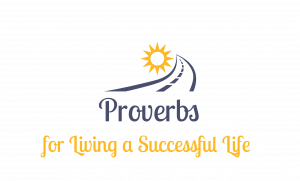

 mediate action (e.g. “look up the economic influence of Eisenhower”), circle it and put a star beside it. Anything you can do to make your notes organized and emphasize the parts which you feel are more important will enhance learning.
mediate action (e.g. “look up the economic influence of Eisenhower”), circle it and put a star beside it. Anything you can do to make your notes organized and emphasize the parts which you feel are more important will enhance learning.