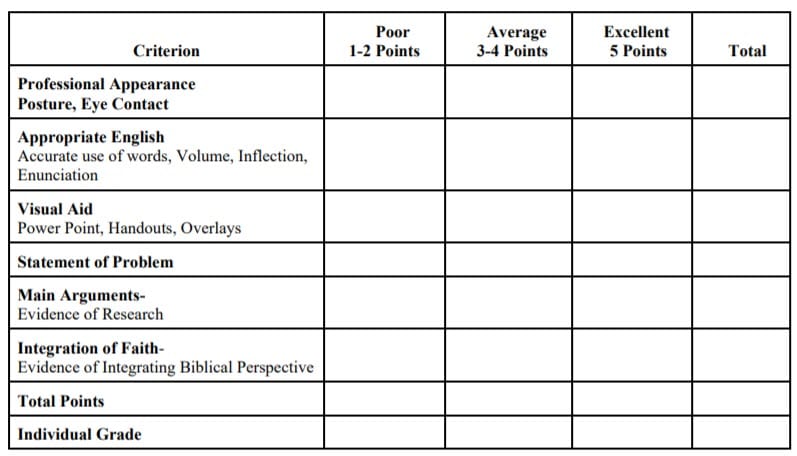How can students benefit from Handshake?
by Dr. Mark Hunter
All Belhaven students, traditional, adult, and online, can benefit from Handshake because it provides jobs and internships for every student, regardless of major. Based upon your student profile, Handshake provides customized recommendations of jobs and internships based on your interests. Handshake has access to over 326.000 employers, including all of the Fortune 500 companies. A great feature of Handshake is employers can directly contact students who want to have their profile available to employers. Students who complete their profile are five times more likely to be messaged by employers interested in hiring them. Handshake also connects Belhaven students with over 14 million other Handshake users across the country to ask career-related questions about job searches and specific employers. Handshake is also the one-stop shop to connect all Belhaven students with the Center for Career and Calling for a list of upcoming events, resume evaluation, and mock interviews. Our online and adult students can access the Career and Calling staff through video conferencing.
How can students utilize the Handshake app to help them?
The Handshake app is available for both Apple and Android devices and is found in the Apple App Store and Google Play Store, free of charge. Unlike Indeed and other job-posting websites, Handshake only provides job and internship postings for current and recently graduated college students. Rather than sifting through hundreds of or thousands of job postings, Handshake provides Belhaven students listings of job and internships that are customized for them and do not require years of previous experience to secure the job.
What are some misconceptions about job hunting after college that students need to know?
A misconception is underestimating how important a good cover letter and resume can be in getting a candidate an interview for a job. Hiring managers often take between 10-30 seconds to read a resume before deciding whether to pursue the candidate further or to proceed to the next candidate. The Center for Calling and Career can assist students with resumes, cover letters, and mock interviews to help them land that new job.
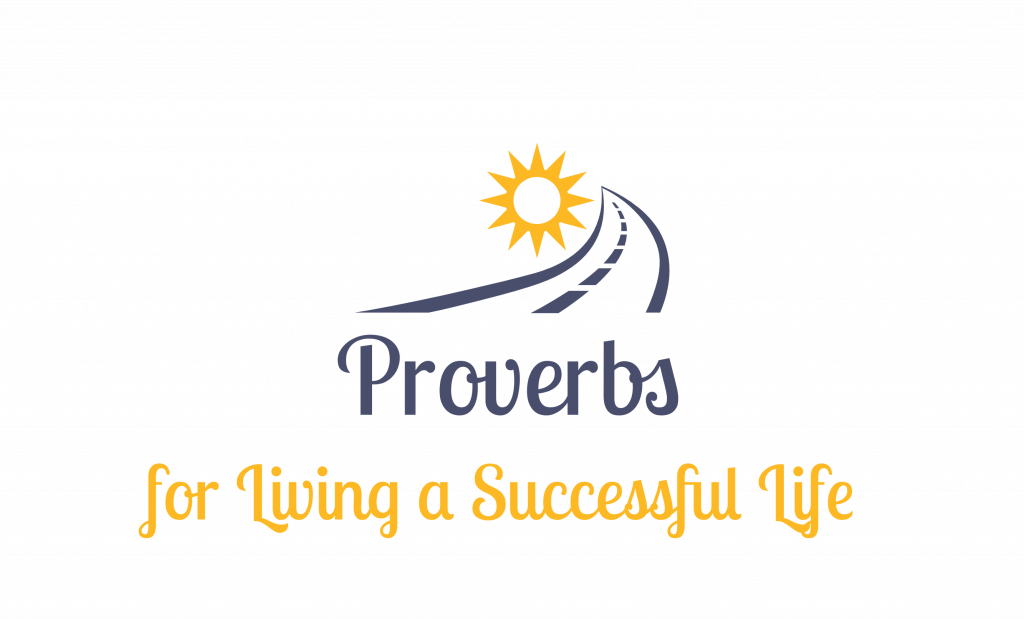 A knee jerk response to an offending statement has been the source of many a leader’s downfall. It can label you as emotional and shows lack of good judgement. If you are responding to an offensive statement or challenging email: DON’T, at least until you have some time to ponder the offensive challenge. Simply saying, “ “I need some time to consider what you’ve said,” will give you the time to make a more considered response. Check out the video below:
A knee jerk response to an offending statement has been the source of many a leader’s downfall. It can label you as emotional and shows lack of good judgement. If you are responding to an offensive statement or challenging email: DON’T, at least until you have some time to ponder the offensive challenge. Simply saying, “ “I need some time to consider what you’ve said,” will give you the time to make a more considered response. Check out the video below: