A colleague of mine often stated that higher education is the only business where the customers are willing to take less than they paid for, and actually ask to be short-changed. By that he was referring to the fact that students will almost always jump at a chance to get out of class early, or have their assignments shortened. I know this to be true, because I was once a student too, and that was part of my perspective.
I was talking with a young lady a few months ago about her educational goals. I asked where she planned to go to college. She indicated a school more than an hour away, even though there were schools locally that had the same program. When I inquired why she would drive that far for the same program, she said that the school she wanted to go to had a reputation for being easier. She was enrolling in a nursing program . . . think about it.
Another student I talked to indicated she never read the assignments and was doing just fine. A different student in a more advanced class also wasn’t reading the assignments but was struggling to grasp the material. I often hear the statement “we are having to teach ourselves,” and it occured to me that you might not understand the dynamics of Adult Degree Completion programs, which is what Belhaven University’s Adult Studies is based on, so I thought I’d explain it.
If you were a traditional undergraduate student you would be attending class two or three times a week over a 16 week semester for a total of 40 seat hours. The Adult Studies model has you in class for the same 3 credit hour course for only 20 hours condensed into 5 weeks. We can do this for two reasons:
- By having you read the material ahead of time and attempt the homework, you come to class better prepared to ask questions and with a better understanding of what you need to have clarified. This is a crucial piece and what is often confused with “teaching yourself.” Of course, that means to get the fullest benefit from your course you need to read the assigned material, attempt the assignments to the best of your ability, and meet in class for the full time. Your engagement in the class sessions makes a big difference in what you learn. This model effectively saves you 20 extra hours of sitting in a classroom setting!
- Because you are adults, your experiences increase your ability to take the material and integrate it into your life better than an 18-22 year old could. You are better able to see connections between what you are learning and real-life applications; which makes it possible to shorten the learning process, again, saving you many additional hours in the classroom.
I hope this has helped put things into perspective for you. I want you to succeed, but it won’t happen accidentally. It will require real effort on your part and you will benefit most from a passion to get ALL you paid for by fully applying yourself.
Blessings,
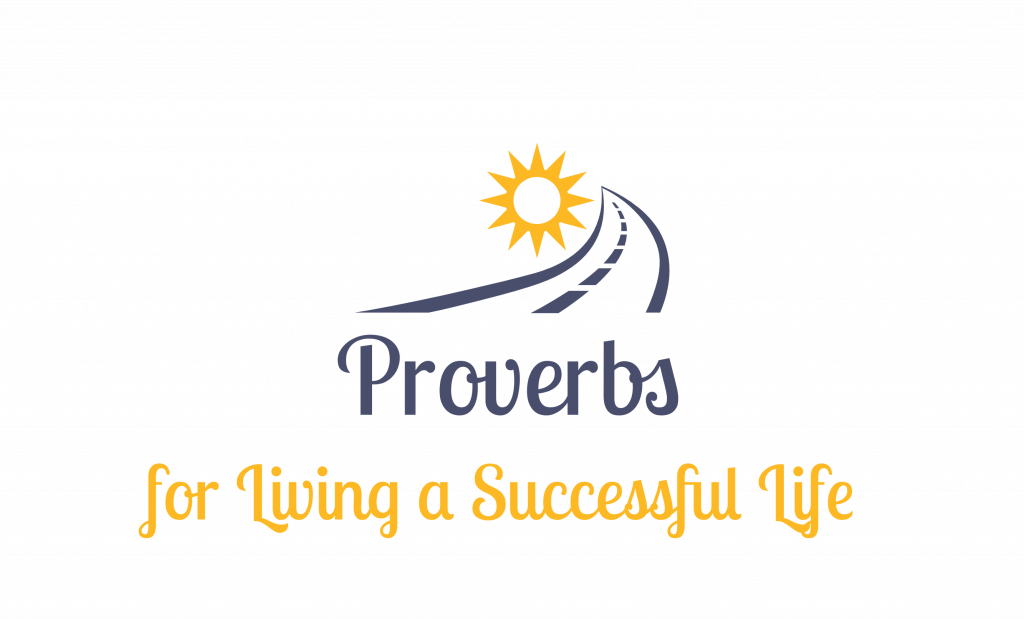 Regardless of what anyone may say, blood is thicker than water. By that, I mean if you slight someone’s family member, be prepared for battle. Whether it is true or not, the right or wrong of the case rarely matters, and rational thought doesn’t often enter into the discussion.
Regardless of what anyone may say, blood is thicker than water. By that, I mean if you slight someone’s family member, be prepared for battle. Whether it is true or not, the right or wrong of the case rarely matters, and rational thought doesn’t often enter into the discussion.