While Belhaven’s online courses are pre-prepared, there are many ways our faculty can engage in effective communication to enhance the learning experiences of our students. It is this human element that you bring to your class and course that can have a profound impact on your students. What strategies can you adopt to increase your communication skills and foster an environment of excellence within your virtual classroom?
Introduction and Availability:
Post a personalized introduction to the course, highlighting your availability to assist students. What is the best way for students to contact you? Provide multiple ways for students to connect – can they best contact you via email, texts, comments in Canvas, or phone? Let students know you are there to guide and support them as they move through your class.
Timely and Supportive Responses:
Respond promptly to student inquiries, providing clear, concise answers that address their concerns and keep them on track. Professors are to respond to student email requests within 24 hours of receiving that request and within 48 hours on weekends. It is highly recommended that you offer 1-3 live Zoom meetings during your course to help address student confusion and concerns as the issues arise. Students can attend these sessions, and it is OK for you to offer a participation incentive by crediting participating students as having completed that week’s discussion assignment (they receive full points and don’t need to post anything!).
Guidance on Discussion Etiquette:
Offer guidance on respectful and constructive online discussion behavior, ensuring a positive and inclusive virtual classroom environment. Students can have differing viewpoints, but they must contribute respectful and constructive dialogue. Help guide the discussions towards a respectful exchange of thoughts.
Announcements and Reminders:
The minimum requirement for course announcements is to post one announcement per week. You are not limited to only one per week! Post explanatory announcements if you have taught your course before and know where students typically struggle with the content. You can share articles and supplemental materials through the announcement portal. In your announcements, discuss the results of the previous week’s assignments. Where did students show an overall strength or great insight? Identify areas of weakness or misunderstanding that occurred throughout the class. Offer words of encouragement when students appear to be struggling.
Virtual Office Hours:
Virtual office hours play a pivotal role in student success in the virtual classroom. Depending on your preference, you can establish set hours where you will be available to answer student questions or establish open hours where your students know you are available to help them. My preference was to not have “official” office hours but to let students know to email me if they desired a phone conversation or Zoom meeting. I know other professors prefer to establish a routine time when students can contact them. The form your office hours take is up to you and your personal style, but virtual office hours are a “Must Do” for virtual instruction.
Feedback that Fosters Growth:
Provide feedback on assignments and discussions that highlight students’ strengths and suggest areas for improvement, fostering continuous learning. When working in SpeedGrader, please be aware of some limitations to students receiving your feedback. Many, if not most, of your students rely on their phones and the Canvas app to keep up with their studies. This practice makes much of your feedback ineffective because it is not read. For example, many professors spend hours highlighting and posting comments within a student’s submitted paper. These very helpful comments address content, construction of the paper, grammar and mechanics, formatting, etc. But – these comments are not readily visible to students when they view their grades on the app, so they don’t read the comments. The same is true when you post feedback within the assignment rubric. Those comments are also not immediately visible to students. BUT – if you post your feedback in the “Comments” box, that feedback is displayed along with the grade for the assignment, making it easy for students to view the feedback and hopefully understand why their grade is what it is.
Summarizing Discussions:
Summarize key points from online discussions to help students see their peers’ collective insights and contributions. But – do this as a course announcement, not a discussion post. Many students have told me that they just “check the box” for discussions and rarely go back to read what was said by their classmates. By posting a summary of the class discussion as a course announcement, you can bring closure to the topic and highlight areas of insight or correct any misconceptions that arose within the discussion post.
Celebrating Milestones:
Acknowledge and celebrate student achievements, such as completing challenging assignments or engaging in thoughtful discussions. While being careful not to publicly embarrass a student, let the class know when something was well done. With the student’s permission, post an exemplary response, or present an insightful student’s idea or solution to a problem. Milestones can also be non-academic. When students share their personal achievements with you, with their permission, share these with the class. Did someone recently complete a half-marathon? Let others know! New baby? Celebrate! Publicly recognizing student achievements elevates morale and helps develop a community mindset within your class.
To conclude, facilitating student engagement and maintaining clear and supportive communication can enhance the online learning experience and create a strong sense of community within your virtual classroom.
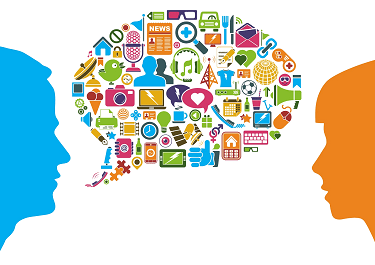
Leave a comment