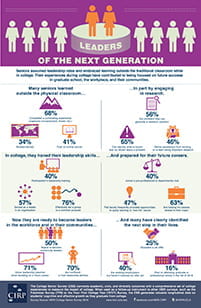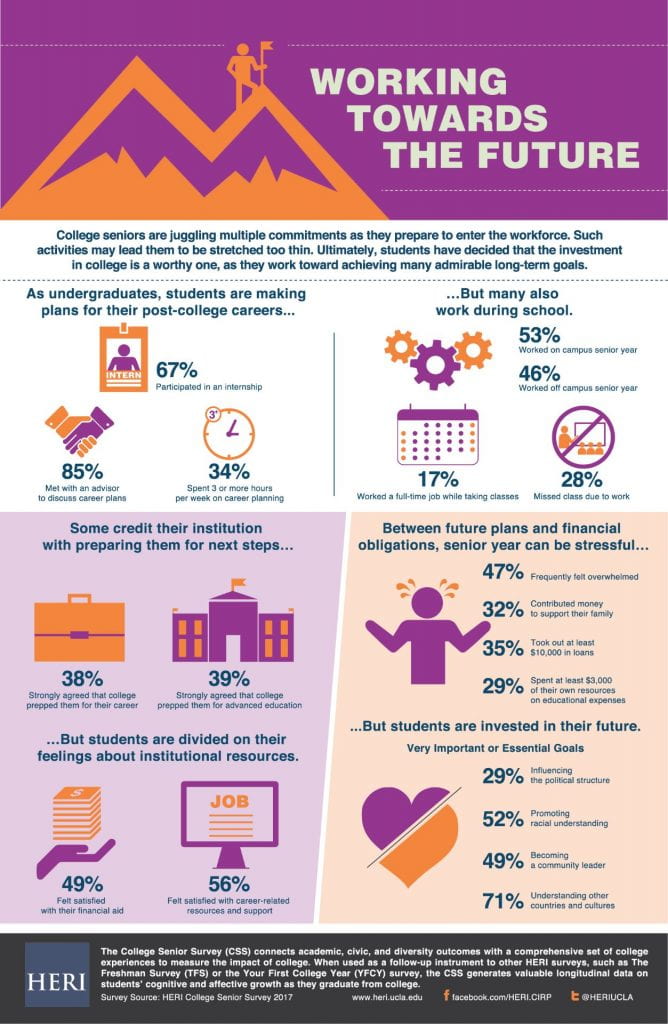This is a repost with updated links
Many of the courses in the Adult Studies Programs for Belhaven University include a Team Project. The inclusion of the Team Project is valuable on many fronts: It provides the opportunity to learn to work together, maximizes group resources, allows for synergistic achievement, just to mention a few. It is also one of the most frustrating experiences for many students who complain about “freeloaders” who don’t do the work and either drag everyone’s grade down or force others to carry the extra load, often without the Instructor noticing or seeming to care.
The best solution to this and one which falls in line with our goals and mission is the Team Project Charter. Unfortunately, it is often ignored because it takes time to work out and many Instructors and even team members fail to see the value, wanting to jump straight into the project. This is almost always a mistake leading inevitably to the complaints mentioned above.
The Team Project Covenant is important because it outlines the basic expectations and is signed by each member of the team. The basic parts include:
- Group goals and/or purpose.
- Planned meeting time, place, and agenda.
- Clearly understood attendance requirements and penalties for absences.
- Discussion of responsibilities of members within teams.
- Discussion plan for meetings.
- Conflict management and resolution, penalties for constitutional covenant breaches, and plan for constitutional covenant changes.
When these items are spelled out it is much easier to pull the document back out at the beginning of a Team meeting and address any problems and the potential penalties for covenant breaches. It empowers teams to function smoothly and to stay focused, while avoiding freeloading.
There is an example of the Team Project Covenant on Blazenet under Student Live/Services – you can find it HERE (you must have a Belhaven login to access this document).
If you haven’t wanted to take time for this in the past, I strongly encourage you to make time going forward. It will provide a better experience for the students, less frustration and grousing for you to deal with, and, more importantly, allows students to see how to deal with situations if a positive format that they can use in the future.
Here is another article which also describes the importance of the Team Project Charter: Creating an Effective Team Charter