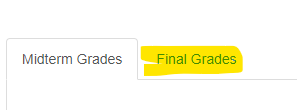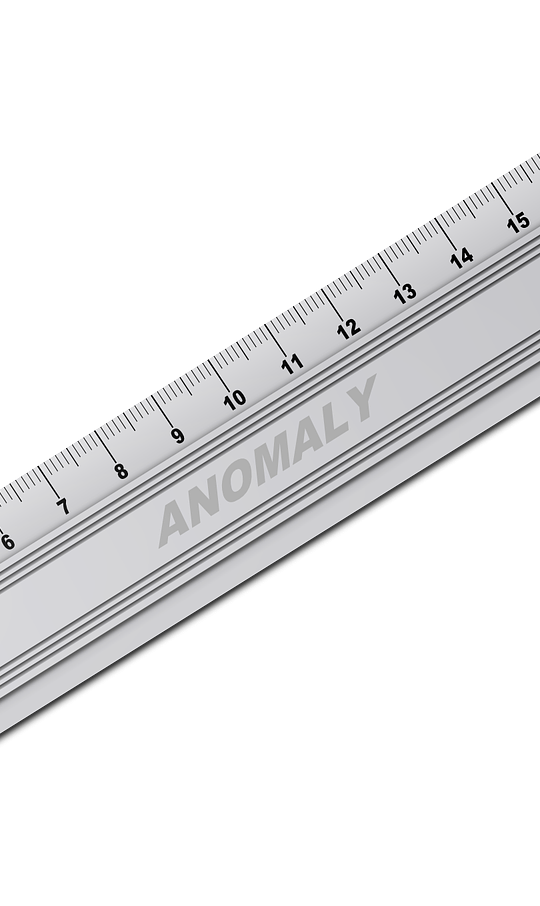What is Academic Rigor? I suspect that the definition of that phrase is somewhat nebulous in most of our minds. When we do think about academic rigor, we tend to think in terms of extensive and/or weighty assignments that “really make the students work.” Some will equate the phrase with a harsh grading of those “weighty assignments,” or any assignments for that matter. Others will also include a classroom environment which is suitably “serious” and “no-nonsense.”
None of these, however, address the case for academic rigor. Without understanding the philosophy behind the call for academic rigor, it can quickly devolve to the concepts mentioned above. Foundational to academic rigor is the consideration of the spoken and unspoken objectives/outcomes for the course. The spoken (or listed) student outcomes for the course are included in the module. These outcomes spell out what the student should know by the end of the course. They are course specific and the accomplishment of these outcomes is the understood reason for the course in the curriculum.
The unspoken objectives/outcomes for the course aren’t listed in the module, but are part of the overall objectives for those in the Adult Studies program, i.e. graduates should be able to:
- Apply learning experiences to professional and other situations
- Be able to articulate a Christian worldview and its implication for their home, work, and society.
- Demonstrate habits of clear, constructive, critical thought,
- Demonstrate a command of standard oral and written English.
- Evidence a lifestyle of moral and spiritual integrity
- Compete in the job market for positions in keeping with their major course of study
- Incorporate ongoing learning strategies toward the fulfillment of their life goals.
Achieving both sets of objectives, spoken (outcomes listed in the module) and unspoken (objectives for the Adult Studies Program) is the instructional goal. Appropriate academic rigor is that which will accomplish this goal.
This will include appropriate assignments that are focused toward the spoken objectives, but managed by faculty within the scope of the unspoken. For instance, we fail when we grade a paper without also taking into account the writing quality (point 4 above) or whether or not it reflects “clear, constructive, critical thought” (point 3 above), etc. This applies not only to grading but to the conversations, lectures, and activities within the classroom.
Our role as teacher places us in a precarious position. In God’s eyes we carry extra responsibility for our students’ learning. For me, grading has always been the more challenging aspect of the instructional process. The temptation is to only give a cursory look at the papers to make sure the major content points have been hit. I confess to you, THAT IS WRONG AND LAZY THINKING. We owe our students and ourselves better than that. Each submission should be read and marked so that it contributes to learning as much as assessment. Each submission should be considered both for the spoken and unspoken objectives, and the grade given fairly reflects the work the student has done. Giving a good grade when the work is only average, or less, is an insult to the student and speaks poorly of our own integrity and the value we place on the role we have accepted.
I ask you to reflect on the phrase academic rigor. “Like” or make a comment in response to this post. More importantly, please consider these things when you are focusing upon academic rigor in your courses.