Case Studies have been a tried and true teaching methodology from the beginning of instruction. Every great teacher has used case studies to bring their students into contact with real life applications of the subject being discussed. Jesus used mini, or condensed, case studies for the same purpose. Dr. Paul Fritz from Trinity College has a great article on “How to Use Case Studies as Jesus Did” that I encourage you to read. The Bible itself is full of case studies on a variety of subjects, in fact The Good Book on Leadership is a book entirely devoted to case studies drawn from the Bible.
The graduate curriculum re-design has left space intentionally for collaborative activities to be used in the classroom. On the list of recommended activities is the use of Case Studies. However, finding a case study for use may not be easy. To that end, I’ve asked the wonderful people at our library to provide some easy to find FREE case studies which can be searched on a variety of topics for use in the classroom. They have provided me with this short tutorial which will guide you to resources available through the Belhaven University Library. I had to stop the tutorial at several points to make sure I could follow, as it auto-progresses through a presentation, but there is gold there if you follow the steps presented. Of course there are many other paid sources of case studies, such as the book I listed above. A search on Amazon or similar will turn up many options.
I’ve also gone ahead and prepared a Case Study Analysis model for your use in the classroom. This is merely to provide a resource to you in case you don’t already have a model for students to use in analyzing case studies. It is a simple model but should enable your students to get started in the right direction and open up opportunities for learning to take place. You can find it on the Faculty Resources tab of this Blog, under the White Papers: Case Study Analysis.
Using this collaborative time may feel a little chaotic at first, but if you have thought through your Collaborative Learning Strategy, I’m confident you will find that both you and the students will be stronger for the experiences. Check out other collaborative ideas at this site by clicking on the category Collaborative Teaching Ideas in the right navigation bar.

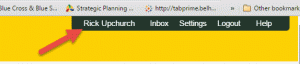 fore getting started, however, I highly recommend going to your personal settings within Canvas and take care of two tasks: First, make sure you have uploaded a picture and bio. Students should expect their
fore getting started, however, I highly recommend going to your personal settings within Canvas and take care of two tasks: First, make sure you have uploaded a picture and bio. Students should expect their 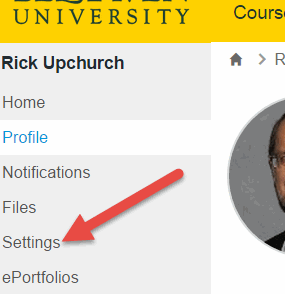 Instructors to have completed this task and they can read through this information, enhancing your credibility. Second, go to settings and “Register” your Google Drive (gmail) account. This does not give Canvas access to your Google Drive documents, but it does facilitate your ability to set up collaborations with your students. Students should also be encouraged to register their Google Drive so that they can access the collaboration features available in Canvas.
Instructors to have completed this task and they can read through this information, enhancing your credibility. Second, go to settings and “Register” your Google Drive (gmail) account. This does not give Canvas access to your Google Drive documents, but it does facilitate your ability to set up collaborations with your students. Students should also be encouraged to register their Google Drive so that they can access the collaboration features available in Canvas.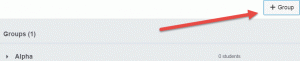 . You can set up as many groups as you like. Once the group is set up you can manually drag members into the groups or use the + by their name to select the group where you would like them. Setting up a group leader is as easy as clicking on the gear icon by a name and selecting “set as group leader.” This is usually a good idea as it gives the group better autonomy to move around within the site.
. You can set up as many groups as you like. Once the group is set up you can manually drag members into the groups or use the + by their name to select the group where you would like them. Setting up a group leader is as easy as clicking on the gear icon by a name and selecting “set as group leader.” This is usually a good idea as it gives the group better autonomy to move around within the site. r. Julien Marion presented a webinar on Using Google Docs to Facilitate Team Projects on Tuesday, March 31. Mr. Marion, in addition to serving as the Assistant Director of Admission at Houston and Owner of Move and Dance Fitness Center, is an Adjunct Instructor for Belhaven.
r. Julien Marion presented a webinar on Using Google Docs to Facilitate Team Projects on Tuesday, March 31. Mr. Marion, in addition to serving as the Assistant Director of Admission at Houston and Owner of Move and Dance Fitness Center, is an Adjunct Instructor for Belhaven.