By now many of you have had to interact with the new Blazenet and I thought I would take a few minutes in this post and give a short tour of the more important, relatively speaking, aspects of Blazenet for Faculty.
First, Blazenet is no longer the repository for Faculty Modules of the curriculum used in either our on-site or online courses. These modules can now be found in a Faculty Module Library in Canvas. The student modules are also no longer available on Blazenet and can be found on the Canvas course-site. This is a big improvement regarding keeping the modules lined up with each other and with the Canvas build-out for the course. You should automatically enrolled in the Faculty Module Library if you are scheduled to teach a course but if for some reason you don’t have access or can’t find it, contact your Dean.
Second, recording attendance in Blazenet is both the same AND different. Before attendance can be posted the first time the course has to have the gradebook set-up. There are help videos for this which I will mention later in this post. Once the grade book is set up, posting attendance is relatively si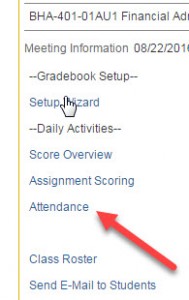 mple: from the home page, click on “Self-Service” drop down and choose the options which gets you to “Faculty Information.” From there click on either Class Roster or Grading and select the appropriate course. Click on the link for Grade book and it should take you to a screen with information like in the picture on the left. Click on Attendance and the appropriate date to record attendance. Note that dates only show up as they arrive on the calendar.
mple: from the home page, click on “Self-Service” drop down and choose the options which gets you to “Faculty Information.” From there click on either Class Roster or Grading and select the appropriate course. Click on the link for Grade book and it should take you to a screen with information like in the picture on the left. Click on Attendance and the appropriate date to record attendance. Note that dates only show up as they arrive on the calendar.
Third, you can email one or more students from the same place you mark attendance. Instead of clicking on Attendance choose the “Send E-Mail to Students” link. This is helpful for keeping all communication with a student in a tracked repository in case there are any questions that arise later, e.g. grading.
Fourth, this is also where you will come to post your final grades for the course so you can be paid.
Fifth, from the menu select Faculty Homepage and you will find helpful Quick Links and, more importantly, How-To videos under the FAQ section. Simply click on the appropriate question to discover short tutorials which answer the question.
Sixth, from the menu select Faculty Resources/Adult and Graduate to be taken to a page with a variety of resources designed to assist you. QuickLinks, FAQs, contact information for the respective Deans, and Forms & Documents which includes the most recent Adult Studies Faculty Handbook September 2016.
If there is more information you would like to see available on Blazenet, be sure to let me know at rupchurch@belhaven.edu.
3 thoughts on “The NEW (and Improved) Blazenet”
thanks, could there be a Belhaven button in Blazenet? I always go check my mail first and would love to be able to access Canvas from Blazenet.
Just a suggestion. All is well
Barri Cae Seif
Barri,
Good question! There are already links to Canvas on most of the pages under Quick Links/Canvas.
Rick Upchurch
Great post, Rick. Thanks for helping us all to adjust to the new system!
Everett Wade