by Dr. Larry Ruddell, Dean at Houston-Belhaven
Adult students face many challenges during the week apart from your class. For example: traffic accidents, a relative needing help, a baby-sitter that doesn’t show up, a missed payment, and health problems … among other things. So, sitting in class may be a big accomplishment for an adult student … along with submitting any assignments … which may or may not include actually reading the course assignments!
One of Belhaven’s “Student Objectives” for Adult Learners is that upon graduation, our students will: “Incorporate ongoing learning strategies toward the fulfillment of their life goals.” One “learning strategy” that must be in place front and center is the ability to read and learn from reading.
As faculty, we face barriers in helping students with reading. Students may have a negative attitude towards reading. We are used to receiving “information” easily with the internet, so sitting down with a big book seems daunting. Text books can be dry and may actually be misleading at points or run contrary to the Christian Worldview.
How do we cope with student challenges in this particular area? I would suggest three things: expect, motivate, and explain. Let’s start with expect. You should always expect students to read all of the required course material, no matter how daunting. Our classes are short and it is impossible to cover all of the required information in class. So NEVER lower your expectation that students should complete all assigned reading before class.
Secondly, you need to motivate students to do the reading. The “go to” motivation approach according to the Bible is to appeal to others through love and truth. See Philemon 1:8-9 that reads;
Accordingly, though I am bold enough in Christ to command you to do what is required, yet for love’s sake I prefer to appeal to you—I, Paul, an old man and now a prisoner also for Christ Jesus— I appeal to you for my child, Onesimus, whose father I became in my imprisonment. (English Standard Version) [Bold added]
So, we should appeal to students to do the reading because (as mentioned above), there is not enough time to cover all the course material in class, we want them to become lifelong learners, and it is a course requirement. However, Covenantal motivation is also based on “blessings and curses” or, “rewards and punishments.” So, make sure your grading “rewards” students who do the reading and draw from the reading in papers and other assignments … and holds students accountable who fail to draw from class reading in papers and other assignments.
Finally, explain HOW TO read the required material. This may be the most difficult one for you if you have no training in learning/study skills. Pauk and Owens, in their book entitled How to Study in College, Eleventh Edition, give a crisp answer about what it takes to read more effectively, “To truly improve your reading, you need to prepare properly, navigate confidently, and learn how to strategically vary your pace.” (2014, p. 132) They then goes on to say, “Comprehension is all about connections.” (Pauk & Owens, 2014, p. 132)
Briefly, let’s list some ideas (that you can pass on to students) on how to build those connections!
- Review assignment requirements BEFORE doing the reading
- Read for what YOU want to get out of the reading. So try to see how any past experiences or future endeavors might apply to the content
- Before reading in detail, just look at summaries, vocabulary (make sure you understand), read side bars, read main headings, ask questions. The more you read to answer questions, the better the comprehension and retention
- Read in detail, spending more time on text that applies to your priorities and/or course assignments. Note that since you have already gone through all the other material, you don’t need to “stop” and change gears and look at that other material. This should improve speed.
- Conclude the reading by taking notes that apply to completing assignments.
In conclusion, consider taking a few minutes at the end of class to go over next week’s reading and apply 2 or 3 of the motivational and/or practical tips!
References
Pauk, W., & Owens, R. (2014). How to study in college, eighth edition. Boston, MA: Wadsworth CENGAGE Learning.
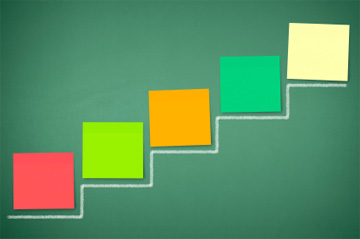
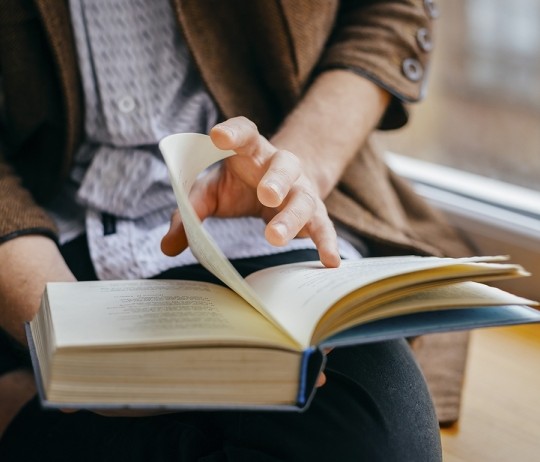
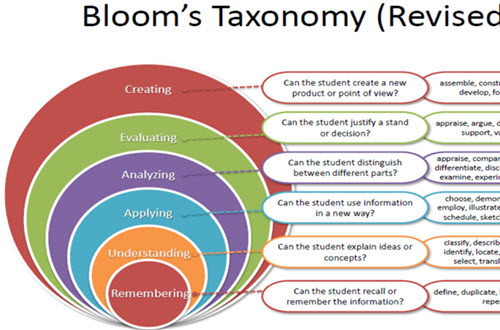
 ent and professional competency.) In Covey’s book, there is a picture that may be perceived by some as a fashionable young lady, or the face of an old crone. Although the actual definition of scotoma has to do with a partial alteration in a field of vision, it can also be used metaphorically, “The common theme of all the figurative senses is of a gap not in visual function but in the mind’s perception, cognition, or world view.” (
ent and professional competency.) In Covey’s book, there is a picture that may be perceived by some as a fashionable young lady, or the face of an old crone. Although the actual definition of scotoma has to do with a partial alteration in a field of vision, it can also be used metaphorically, “The common theme of all the figurative senses is of a gap not in visual function but in the mind’s perception, cognition, or world view.” (