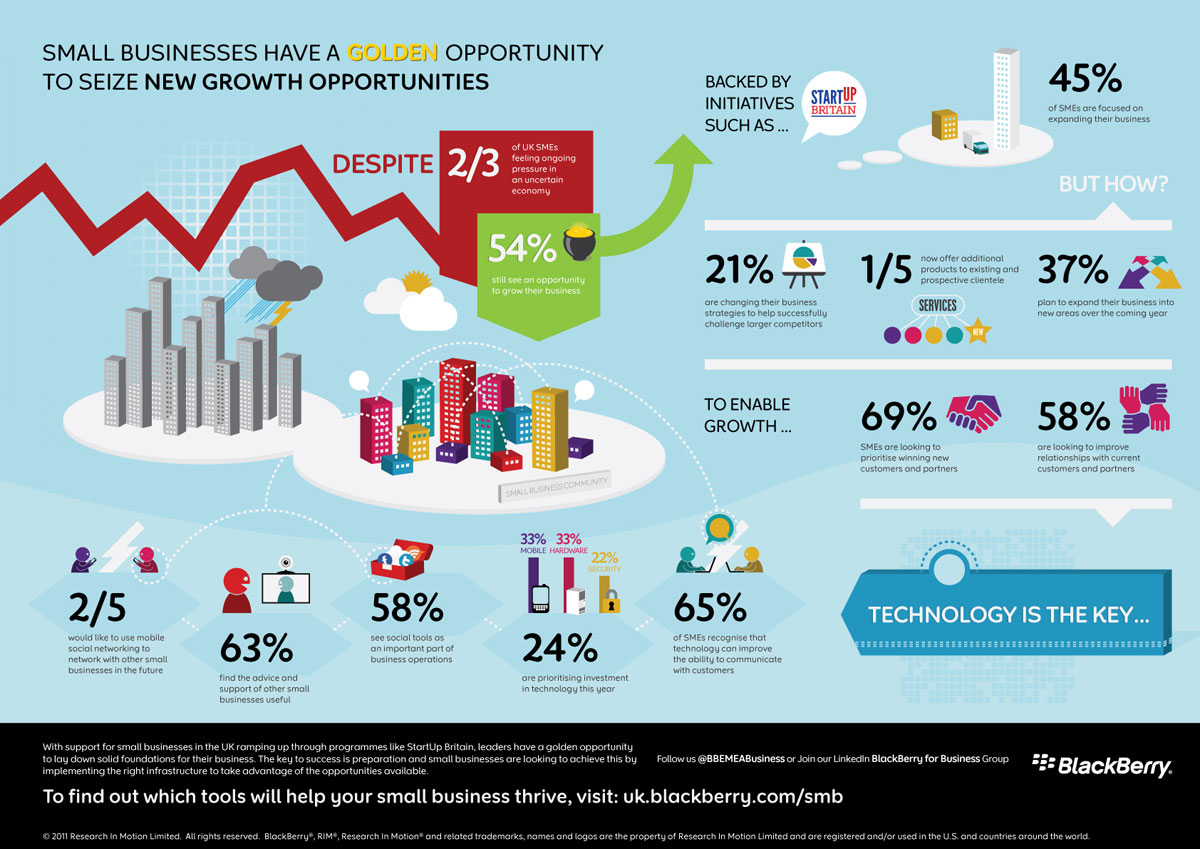Daines and Graham (2003) identified eight elements which commonly characterized adult learners. Foremost is that adult, unlike young learners, bring to their studies a significant base of experience and information gained over their lifetime. A great deal of this information will be relevant to what is being learned in the classroom and can easily be transferred by adult learners to their current learning. In some cases, established attitudes, patterns of thought and fixed ways of doing things can be disadvantageous for the adult learner, preventing him/her from seriously considering techniques, values, developments, or concepts which are new and unfamiliar.
Assuming responsibility is a key characteristic of adult learners. They are accustomed to being accountable for themselves, setting goals, and deciding how and when they wish to do things. Accordingly, when told to do without receiving a good reason, they may not respond well. Their knowledge base has expanded since leaving high school or college, although perhaps not from formal education. Rather, this knowledge will have been gleaned from their practice through trial, error and success.
Adult learners have better comprehension and ability to organize material into a meaningful picture. On the other hand, they may be less likely to learn under pressure. In many cases, they may lack confidence in their ability to learn and have a fear of failure or looking foolish. This may stem from negative experiences with primary or secondary schooling and is especially detrimental to later learning.
Patience with the learning process is another characteristic of the adult learner. They, in most cases, are satisfied with a time perspective that sees learning as a lengthy process, provided there are current successes along the path. Daines and Graham also pointed out that the learning commitment for adult is normally part-time. This is because adults normally have other responsibilities to family and career and, accordingly, are unable to devote much time to their studies beyond the confines of the course.